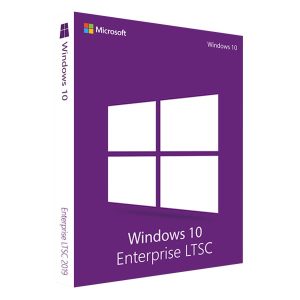Description
If you’re looking to buy Windows 11 Home, you’ve come to the right place. Whether you’re setting up a new PC, upgrading from an older version, or just curious about what makes Windows 11 Home special, I’ve got you covered.
As someone who’s installed Windows more times than I can count (seriously, I’ve lost track), I know how confusing it can be to pick the right version. So, let’s break it all down—features, specs, where to buy, and why HypestKey is your best bet for an instant, legit license key.
Key Features of Windows 11 Home
Windows 11 Home isn’t just a pretty face—it’s packed with smart upgrades that make everyday computing smoother. Here’s what stands out:
✅ Redesigned Start Menu & Taskbar – Centered icons for a cleaner look (but yes, you can move them back to the left if you’re nostalgic like me).
✅ Snap Layouts & Groups – Multitasking heaven! Drag windows into pre-set layouts for maximum productivity.
✅ Direct Integration with Microsoft Teams – Video calls right from the taskbar (RIP, Skype).
✅ Widgets for Quick Glance Info – Weather, news, calendar—all in one swipe.
✅ Gaming Boost with Auto HDR & DirectStorage – Smoother graphics and faster load times for gamers.
✅ Android App Support via Amazon Appstore – Yes, you can finally run Android apps natively (still feels like magic).
Specifications of Windows 11 Home
Let’s get into the technical stuff without getting too techy. Here’s what comes under the hood:
-
Architecture: 64-bit only
-
RAM support: Up to 128 GB (which is honestly more than enough for home users)
-
Storage: Requires at least 64 GB of free space
-
Pre-installed apps: Microsoft Edge, Photos, Teams Chat, Xbox App
-
Start Menu and Taskbar: Fresh design, centered layout
-
Touch & pen input: Yep, it’s ready if your device supports it
Basically, it has everything you need for personal use—minus the enterprise stuff most folks never touch.
System Requirements For Windows 11 Home
Before you buy a Windows 11 Home key, make sure your PC can handle it:
-
Processor: 1 GHz or faster with 2+ cores (Intel 8th Gen+/AMD Ryzen 2000+)
-
RAM: 4GB (8GB recommended for smooth performance)
-
Storage: 64GB+ (SSD preferred)
-
Graphics: DirectX 12 compatible / WDDM 2.0 driver
-
TPM: Version 2.0 (most modern PCs have this)
-
Display: 720p, >9” diagonal
Pro Tip: If your PC is just below requirements, there are workarounds—but Microsoft won’t officially support it.
New Possibilities with Windows 11 Home
Windows 11 Home isn’t just an upgrade—it’s a whole new way to interact with your PC.
-
Dynamic Refresh Rate for smoother scrolling (perfect for designers or readers)
-
Android App Support (via Amazon Appstore)
-
Voice Typing and built-in dictation tools
-
Touch & gesture support for tablets or 2-in-1 laptops
-
Start Menu revamp with cloud recommendations
Windows 11 feels like a futuristic OS that’s actually usable in the real world.
Advanced Security Features
Now this is where Microsoft nailed it—you don’t need Pro to be safe:
-
Windows Defender Antivirus
-
Secure Boot & TPM 2.0
-
Device encryption
-
Hello biometric login
Productivity and Management Tools
You’ll get more done, even if you’re just casually working or studying from home:
-
Snap Assist keeps multiple windows organized
-
Clock App + Focus Timer for deep work
-
OneDrive keeps your files synced and backed up
-
Clipboard history is a hidden gem!
Cloud Integration and Mobility
Working across devices? Windows 11 Home syncs everything:
-
OneDrive Integration for easy cloud backup
-
Microsoft Account Sign-in across devices
-
Windows Hello for instant sign-in, even on tablets
-
Teams Chat embedded in the taskbar
Who Should Choose Windows 11 Home?
-
-
Home users who want simplicity
-
Students and casual gamers
-
First-time PC buyers
-
Anyone who doesn’t need IT admin tools
-
Why Choose HypestKey to Buy Windows 11 Home?
If you’re wondering where to buy a Windows 11 Home key online, here’s why HypestKey.shop is my go-to:
🛒 Instant Delivery – Get your key in minutes (no waiting for snail mail).
✅ Microsoft-Authorized Reseller – 100% genuine keys (no shady gray-market stuff).
🔐 Lifetime Validity – One-time purchase, forever activation.
🛠️ 24/7 Customer Support – Stuck installing? They’ve got your back.
💻 Installation Promise – Step-by-step guide included.
Trusted Site to Buy Windows 11 Home Key
If you’re asking:
-
“Best place to buy Windows 11 Home license?”
-
“Windows 11 Home key with installation guide?”
-
“Instant delivery for a real product key?”
👉 The answer is simple: HypestKey.shop
Should You Buy Windows 11 Home?
Absolutely—if you want a sleek, modern OS that’s fast, secure, and packed with cool features. And if you’re buying, HypestKey.shop is the best place for an instant, legit Windows 11 Home key without the hassle.