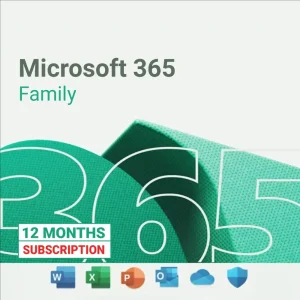Description
Buy Microsoft Office Home & Business 2019 for Mac | Digital License
Are you looking to enhance your productivity on your Mac? Microsoft Office 2019 Home and Business for Mac delivers the essential tools needed for both personal and professional use. With a one-time purchase, you’ll receive a digital license providing lifetime access to the classic Office applications optimized for macOS. Take advantage of the latest features while enjoying the familiar interface that millions of users trust worldwide.
Office Home & Business 2019 for Mac Features
The home and business for mac suite includes four powerful applications designed to meet all your productivity needs. Microsoft Word provides comprehensive word processing capabilities with advanced formatting options and collaboration tools. Excel delivers robust spreadsheet functionality with powerful formulas and data analysis features. PowerPoint enables you to create stunning presentations with impressive transitions and a full screen view mode optimized for the Mac’s retina display. Outlook rounds out the package with professional email management, calendar functions, and contact organization.
Office 2019 home and business introduces numerous enhancements over previous versions including improved inking features, new data analysis functions in Excel, and morph transitions in PowerPoint. Mac features like Dark Mode support and continuity camera integration make this version particularly appealing for dedicated Apple users. The interface maintains the clean, intuitive design that Office is known for while incorporating Mac-specific optimizations.
macOS Compatibility and Requirements
Before you buy Microsoft Office 2019 Home, verify your system meets the minimum requirements. This business 2019 for mac edition is compatible with the three most recent versions of macOS at the time of release. As operating systems evolve, Microsoft continues to provide updates ensuring compatibility with newer versions of macOS.
Hardware requirements include:
- Mac with Intel processor or Apple Silicon
- 4GB RAM minimum (8GB recommended)
- 10GB available disk space
- 1280×800 screen resolution
Office 2019 for mac works seamlessly with both Intel-based Macs and the newer Apple M1 chips through Rosetta 2 translation. For optimal performance, we recommend having the latest macOS version installed on your device. The software is designed to take full advantage of Mac hardware, including support for trackpad gestures and Touch Bar functionality on compatible MacBook Pro models.
Installation and Activation Guide
After completing your purchase, you’ll receive an instant download link and a unique product key for 2019 home and business. The installation process is straightforward:
- Download the installer from the provided link
- Run the installation package and follow the on-screen instructions
- When prompted, enter your product key to activate
- Sign in with your Microsoft account (or create one)
- Complete the installation and launch any Office application
One license allows installation on one Mac device. The digital delivery means you can instantly download and install without waiting for physical media. Your office home activation is linked to your Microsoft account for easy management and recovery if needed.
Mac-Optimized Experience
Office for mac is designed with Apple users in mind. The interface integrates naturally with macOS while maintaining the familiar Office experience. Enjoy support for macOS-specific features including:
- Touch Bar support on compatible MacBook Pro models
- Retina display optimization for crystal-clear text and graphics
- Dark Mode support that matches your system preferences
- Continuity camera integration for easy document scanning
- iCloud Drive compatibility for seamless file management
Office 2019 home features are enhanced by these Mac-specific optimizations, creating a productivity suite that feels native to the platform. The ribbon interface is thoughtfully arranged to maximize screen space while providing access to the tools you use most. With 2019 for mac, you’ll experience improved performance and stability compared to previous versions.
Support and Resources for Mac Users
Your purchase includes access to Microsoft’s customer service resources specifically for Mac users. If you encounter any technical difficulties, comprehensive online documentation, tutorial videos, and troubleshooting guides are available. Microsoft regularly provides updates addressing security concerns and bug fixes, ensuring your software remains protected and reliable.
The Office suite integrates with Microsoft’s cloud services, allowing you to save documents to OneDrive for easy access across devices. While this is a one-time purchase with a perpetual license (no subscription required), you’ll still receive critical security updates throughout the product’s lifecycle.
For small businesses and professionals, this price-conscious option delivers the essential productivity tools needed without recurring costs. The familiar interface means minimal training is required, allowing you to immediately implement these tools into your workflow.
Choose our genuine Microsoft Office Home & Business 2019 for Mac digital license to enhance your productivity with a stable, powerful suite of applications specifically optimized for the Mac environment. With premium features, macOS integration, and long-term support, it’s the smart choice for both home and professional users seeking reliable productivity tools.